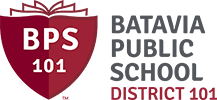7:050-AP3 Student Enrollment
Definitions
- Enrollment: Initial matriculation or transfer of a student into the District.
- Registration: Annual verification of student and parental contact information and intent to continue attending; required yearly.
Procedure for Enrollment
- Phase 1: Centralized (Central Office).
- Collect enrollment forms and affidavit.
- Verify student residency.
- Request student records from previous school.
- Phase 2: Site-Based (School or Program).
- Process student records (transcripts, IEP/504 plans, medical forms).
- Planning special services, if needed.
- Determine start date.
Workflow Checklist
Phase 1: Central Office
- Verify active/prior enrollment in the District.
- Verify the following documents:
- Enrollment Forms (Part I and Part II) for completion and signature
- Affidavit of Enrollment and Residency for completion and signature
- Birth Certificate
- Residency documents (Category I and Category II )
- To process enrollment, one document from Category I and two documents from Category II are required
- Homeless: a family could qualify as homeless based on the reason they are living with a Batavia resident. Inform district liaison who will speak with the family to determine status
- If Category II item(s) still need to be provided, check the Residency Alert box and indicate in the notes, what is still required.
- 7:060 Exhibit 1 does not require a notary
- 7:060 Exhibit 2 and Exhibit 3 require a notary and approval from District administrator
- To process enrollment, one document from Category I and two documents from Category II are required
- Notarizes exhibits, if necessary
- Seek exhibit approval from administrator, if necessary
- Contacts parent/guardian if any required documents are missing
- Create (or update) student record in PowerSchool; attach scanned documents.
- Send paper documents to the school for record keeping (and health information for nurse)
- Send request for student records and ISBE Student Transfer Form to the previous school
- Send parent/guardian welcome letter and PowerSchool account credentials
- Notify Student Services and Building Principal if the student has an IEP
- Notify district nurse and building nurse if a health issues exists
- Notify Bi-Lingual (add to Bi-Lingual Screening Google Doc) if another language is indicated on Enrollment Form Part I
- Notify SPED (add to IEP/504 Meetings and Summer Move Ins Google Doc) if student has an IEP or 504
- If high school student, set grade level based upon birth date
- If eligible for transportation, add student to Transportation Google Doc
- If missing residency document, flag residency issue (Residency)
- Share free/reduced lunch and fee waiver application process
Phase 2: School or Program
- Add students class lists and update numbers
- Update all class numbers
- Create a student cumulative folder
- Follow up on student records request
- Communicate with new family regarding tours/create welcome folders
- Summer – modify schedule in PowerSchool to reflect class placement
- Approve all online registration in PowerSchool once parent has set up an account
- Run new class lists
- Add to teach sub folders
- Email specials teachers with updated class list
Date Adopted: March 24, 2020
Date Amended: October 19, 2020; January 8, 2025