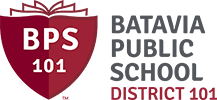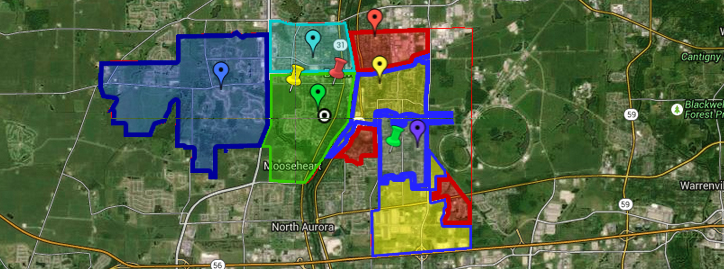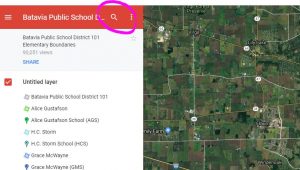School Boundaries
The District Boundary Map outlines the boundaries of all our schools. (School boundaries are subject to change.)
To find the school that your home address is assigned to, click on the link to the District Boundary Map, then click the “magnifying glass” in the top left of the map page.
Then type the address you would like to find on the map. Once located on the map, zoom out, click on the area your address is in, and the school assignment will appear on the left dialogue box.